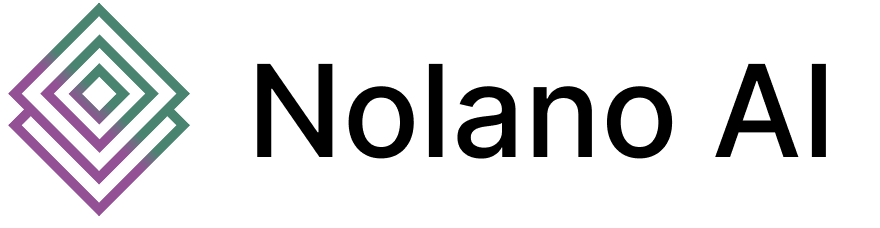Verify API Key
Authentication
Verify API Key
Verify that your API key is valid and check rate limit status
GET
Verify API Key
Use this endpoint to verify that your API key is valid and check your current rate limit status. This is useful for debugging authentication issues and monitoring your API usage.
Use this information to avoid hitting rate limits in your applications.
Quick Test
The verify endpoint is perfect for:- Testing new API keys
- Checking rate limit status
- Debugging authentication issues
- Monitoring API permissions
Example Usage
Response Fields
The verify endpoint returns detailed information about your API key:- success: Boolean indicating if the key is valid
- message: Human-readable status message
- timestamp: Server timestamp of the verification
- apiKey.permissions: Array of permissions for your key
- rateLimit: Current rate limit status including remaining requests
Rate Limit Information
The response includes your current rate limit status:Example Rate Limit Response
Authorizations
API key authentication. Include your API key with 'Bearer' prefix.
Response
API key is valid