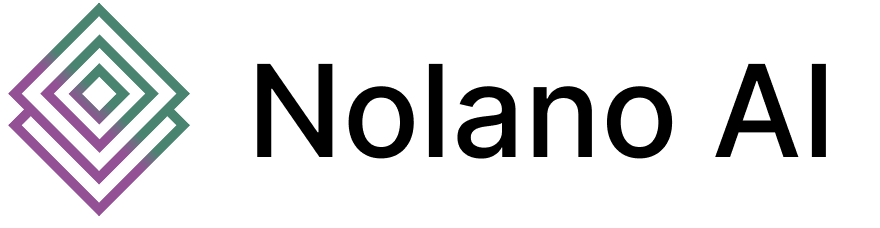Getting Started with Nolano
Learn how to make your first forecast request and manage API keys.Get Your API Key
Obtain an API Key
Obtain an API Key
To use the Nolano API, you need a valid API key. You can create and manage your API keys from the Nolano Dashboard.Your API key will look like:
Test Your Authentication
Test Your Authentication
Test your API key with a simple request to ensure it’s working correctly:
Make sure to include your API key in the
Authorization header. The API uses
secure authentication to protect your data and ensure reliable access.Make Your First Forecast
Send Time Series Data
Send Time Series Data
Once your API key is validated, you can send time series data for forecasting.
Here’s an example request with sample time series data:
Receive Forecast Results
Receive Forecast Results
The API will respond with forecast predictions, confidence intervals, and metadata: