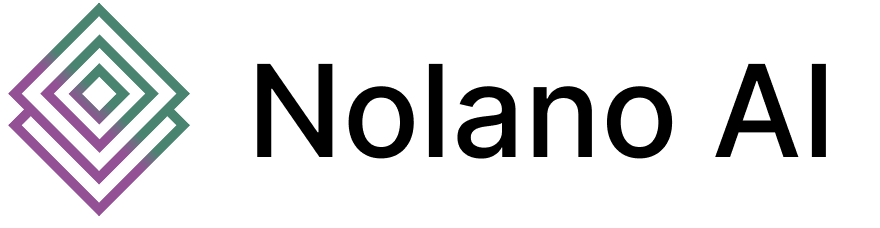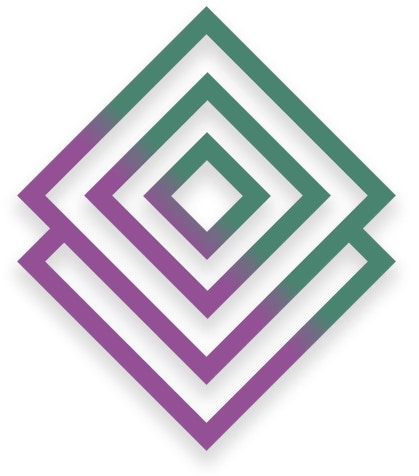
Nolano Python SDK
v1.0.0Simple and intuitive Python SDK for the Nolano API. Built for developers who want fast integration with powerful time series forecasting capabilities.
Active maintenance
Latest release
Installation
Install the SDK using pip:Quick Start
Initialize the Client
Basic Usage
API Reference
Constructor Parameters
Forecast Method
Error Handling
The SDK provides helpful error messages for common issues:Advanced Examples
Using Different Models
Data Validation
Working with Forecast Results
Supported Frequencies
The Nolano API supports the following time series frequencies:Seconds- Second-level dataMinutes- Minute-level dataHours- Hourly dataDaily- Daily dataWeekly- Weekly dataMonthly- Monthly dataQuarterly- Quarterly dataYearly- Annual data
Environment Variables
For production applications, use environment variables:Examples
Check out the examples directory in the GitHub repository for complete usage examples:examples/verify_api_key.py- Quick API key verification scriptexamples/nolano_example.py- Comprehensive usage examples with API verificationexamples/nolano-forecasting-example.ipynb- Jupyter notebook tutorial
Quick API Key Test
To quickly verify your API key is working:Next Steps
- Visit the GitHub repository for the latest updates and examples
- Explore the API Reference for detailed endpoint documentation
- Get support by opening an issue on GitHub or contacting [email protected]